User Flows
The user flows diagrams below illustrate typical paths users take through the application, helping developers understand how different components interact from a user perspective.
Reading email
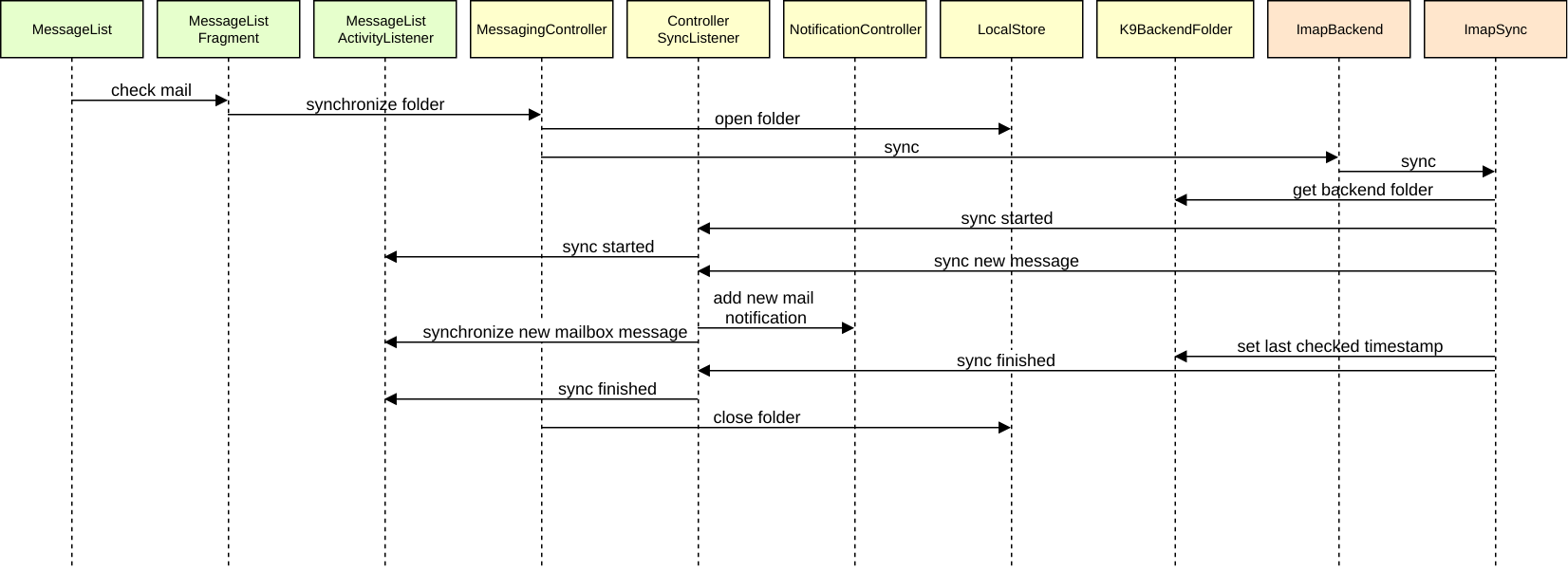
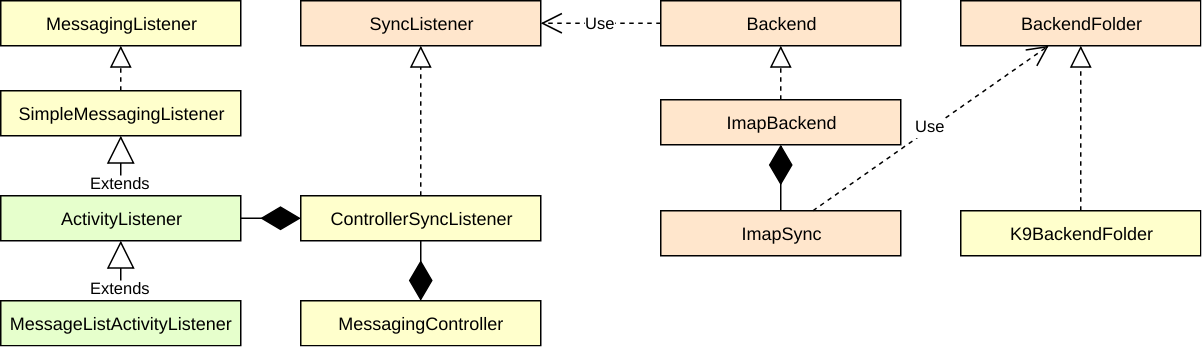
Sending email
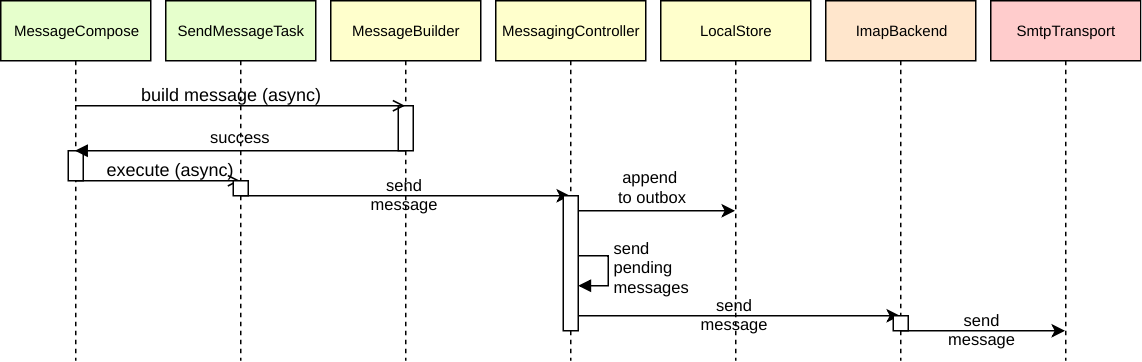
Verifying Flows
We plan to test these user flows using maestro, a tool for automating UI tests. Maestro allows us to write tests in a simple YAML format, making it easy to define user interactions and verify application behavior.
The current flows could be found in the *ui-flows directory in the repository.